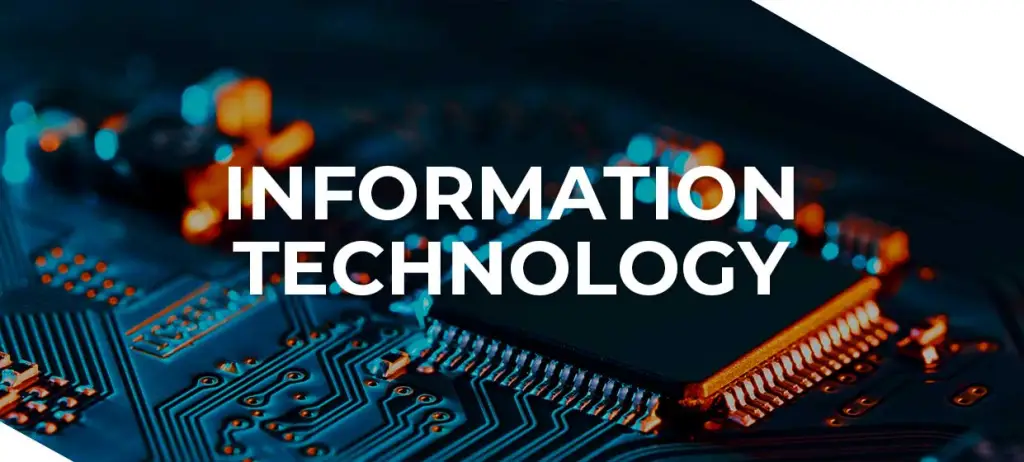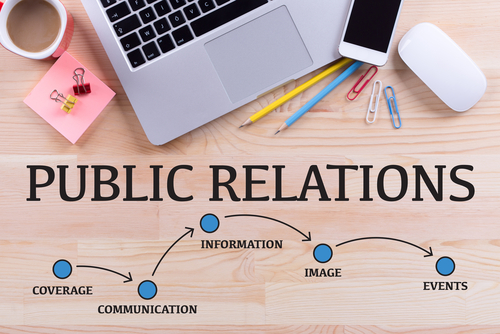Choose Your Desired Option(s)
The course will introduce you to the capabilities of the Principle program and the principles of interface animation. Already in the 2nd lesson you will be able to make your animation smooth, soft and interesting.
Let’s start with simple elements, such as regular buttons, and move on to creating a full-fledged prototype of a mobile online store.
As a result, right on the course you will make a full-fledged animation of a mobile online store and you can put it in your portfolio, make a new shot on dribbble, or sell it to a customer.
Why Principle?
One of the simplest and most popular tools for creating interactive prototypes and interface animation. Suitable for detailed configuration of complex transitions between screens and different states.
This course
In this basic course you will learn how to create animation of any prototypes and designs. Let’s discuss some features and life hacks in Principle.
Let’s look at it:
- Preparing the project for animation
- How to present a working animation
- Masks
- Components
After completing this online course, you will be able to take your first orders for website animation, and revive your design, which will show the developers your vision, impress the client and show that you are a professional.
This course is a confident start to the development of animation skills and excellent preparation for the Advanced course.
Who is this course for:
- Web designers
- Mobile app designers
- Developers who want to learn more about user interface design
- Product Managers
- Graphic designers who are starting to create web and mobile products
Share Now!